On-screen buttons
 | open the menu |
  | show all yachts and gates ("zoom all") / follow your yacht (press B or zero) |
 | zoom in (press N, 5, or +) |
 | zoom out (press M, 8, or -) |
   | game: start new / run / pause (press P to pause) |
 | display settings |
| Auto-adjust sail mode | press A |
Sailboat controls
To control your boat, use hardware cursors, keys, stylus or finger as shown below.
| Mast: tap to raise or lower the sail. Use keys: 4, 7, S, or s. | 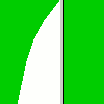 |
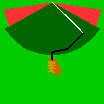 | Trimming the sail: tap and drag up or down. Drag up to let the sail out, drag down to tighten (pull it in). Use keys: up and down. |
| Rudder: tap or drag on either side of the rudder to adjust it. Tap the boat to make it go straight. Use keys: left, right, action/select/enter/space. | 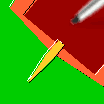 |
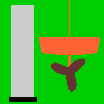 | Motor: tap on the vertical bar to adjust throttle. Use keys: 6, 9, R, or r. |
| Watch the sailboat rear view to see it tilt and avoid capsizing! | 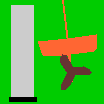 |




